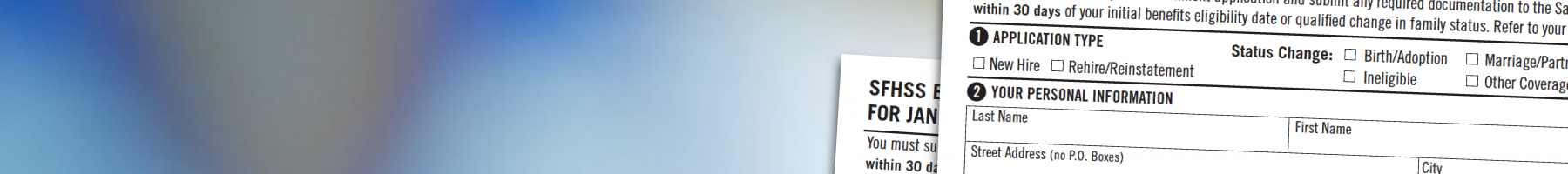
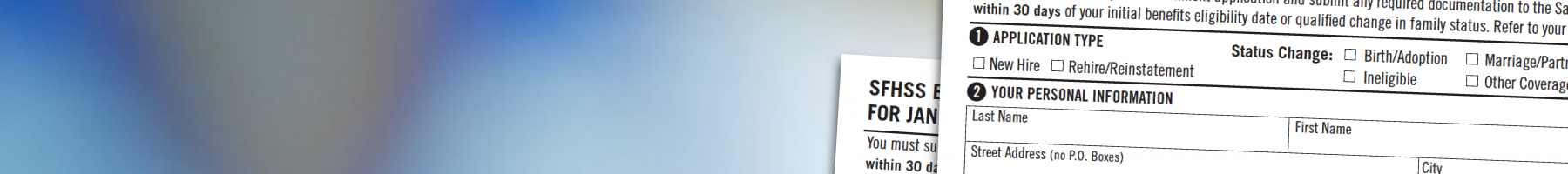
Guidelines
To change benefit elections mid-year due to a qualifying life event, you must complete your benefits election change, including the submission of all required documentation, no later than 30 calendar days after the Qualifying Life Event occurs.
If your election change process is not completed within 30 days of the date of your qualifying event, you must wait until the next Open Enrollment period in October to make the change (individuals with End-Stage Renal Disease may be prohibited from changing medical plans).
When Coverage Starts After a Qualifying Life Event (QLE)
Coverage following a QLE does not automatically begin on the date of the event or the day after. Coverage start dates vary by pay group and type of QLE. In most cases, coverage becomes effective on the first day of the coverage period after a completed application and required documentation are filed with the San Francisco Health Service System (SFHSS), provided the application is submitted within 30 days of the QLE.
Exceptions apply for birth and adoption. Coverage for a newborn begins on the date of birth, and coverage for an adopted child begins on the date legal custody starts, as long as enrollment is completed within 30 days.
In the event of the death of a dependent or a Member, coverage generally does not end on the date of death. Members or survivors should notify the SFHSS promptly and refer to Section O to determine the applicable coverage end date.
Members should review SFHSS Rules Section O – Dependent Health Benefits Coverage Periods and Appendix A to confirm their specific coverage effective date. Click here for the full SFHSS Rules.
How to Make Benefit Changes
You can make your health benefit elections or changes following a Qualifying Life Event on the MyApps Dashboard, visit the How to Enroll page to learn how to get started.
If you are an employee of the San Francisco Unified School District or City College of San Francisco or a Retiree and you have not yet Registered your Account (one-time only), visit the How to Enroll page to learn how to get started.
If you do not have access to SF My Hub or are a City College of San Francisco employee, you can make your Qualifying Life Event health benefits elections by downloading and returning a completed Enrollment Application Form.
Find your Enrollment Application Form by clicking the appropriate link below.
- City and County of San Francisco
- MEA
- Superior Court of San Francisco
- Commissioner
- SFUSD
- City College
- Retirees with Medicare
- Retirees without Medicare
Fax your completed form along with photocopies (no originals) of your supporting documentation to (628) 652-4701 or mail to SFHSS, 1145 Market Street, 3rd Floor, San Francisco, CA 94103.
Questions?
Contact us at sfhss.org/contact-us
Marriage or Domestic Partnership
To enroll a new spouse or domestic partner and eligible children of a spouse or partner in SFHSS healthcare coverage, you can make your health benefit election changes online using Life Events or submit a completed Enrollment Application Form along with a copy of the certified marriage certificate or certificate of domestic partnership and a birth certificate for each child to SFHSS within 30 days of the legal date of the marriage or partnership. See How to Make Benefit Changes Due to a Qualifying Life Event for more details.
A Social Security number must be provided for each family member being enrolled. Proof of Medicare enrollment is also required for a domestic partner who is Medicare-eligible due to age or disability.
Coverage for your spouse or domestic partner and his or her eligible children will be effective the first day of the coverage period following the submission of the required application and documentation. Per IRS rules, the employer premium contribution for domestic partner health coverage is taxable imputed income (the State of California does not tax these benefits). In some situations, per IRS rules, you may qualify to avoid imputed income.
Birth or Adoption
To enroll your newborn or newly adopted child, you can make your health benefit election changes online using Life Events or submit a completed Enrollment Application Form and a copy of the birth certificate or adoption documentation within 30 days from the date of birth or placement for adoption. See How to Make Benefit Changes Due to a Qualifying Life Event for more details.
Coverage for an enrolled newborn child will be effective on the child’s date of birth. Coverage for an enrolled adopted child will be effective on the date the child is placed. A Social Security number must be provided within six months of the date of birth or adoption, or your child’s coverage may be terminated. For information about obtaining a Social Security number, visit ssa.gov.
Legal Guardianship or Court Order
Coverage for a dependent per a court order will be effective the date of court order if all documentation is submitted by the 30-day deadline.
You can make your health benefit election changes online using Life Events or submit a completed Enrollment Application Form. See How to Make Benefit Changes Due to a Qualifying Life Event for more details.
Divorce, Separation, Annulment and Dissolution of Partnership
By law, you must disenroll ineligible dependents within 30 days from the date of a divorce, legal separation, annulment or dissolution of partnership. You can make your health benefit election changes online using Life Events or submit a completed Enrollment Application Form along with a copy of the legal documentation of your family status change. See How to Make Benefit Changes Due to a Qualifying Life Event for more details.
Coverage for an ex-spouse, domestic partner and stepchildren will terminate on the last day of the coverage period in which the divorce, legal separation, annulment or dissolution of domestic partnership occurred, provided you complete disenrollment within 30 days.
Failure to notify SFHSS can result in significant financial penalties equal to the total cost of benefits and services provided for any ineligible dependents.
Loss of Other Health Coverage
SFHSS members and eligible dependents who lose other coverage may enroll by submitting a completed application and proof of loss of coverage within 30 days of the date other coverage terminates. Coverage can be lost due to termination of employment, change from full-time to part-time work, dropping other employer coverage during the Open Enrollment period, ineligibility for Medicare or Medicaid, unpaid leave of absence or return from military service.
Documentation of lost coverage must state the date other coverage ends and the names of individuals losing coverage. If required documentation is submitted, SFHSS coverage will be effective on the first day of the next coverage period. There may be a break in coverage between the date other coverage terminates and the date SFHSS coverage begins.
You can make your health benefit elections online using Life Events or submit a completed Enrollment Application Form along with a copy of the legal documentation of your family status change. See How to Make Benefit Changes Due to a Qualifying Life Event for more details.
Obtaining Other Coverage
You may waive SFHSS coverage for yourself or a dependent who enrolls in other health coverage (if you waive coverage for yourself, coverage for all your enrolled dependents must also be waived). Submit a completed SFHSS application and proof of enrollment within 30 days of the date of enrollment in the other health plan.
Proof of coverage must indicate the effective date of coverage and the names of enrolled individuals. After all required documentation is submitted, SFHSS coverage will terminate on the last day of the coverage period. There may be an overlap of coverage between the date other coverage begins and the date SFHSS coverage terminates. You must pay premium contributions up to the termination date of SFHSS coverage.
You can make your health benefit election changes online using Life Events or submit a completed Enrollment Application Form along with a copy of the legal documentation of your family status change. See How to Make Benefit Changes Due to a Qualifying Life Event for more details.
Moving Out of Your Plan’s Service Area
If you move your primary residence to a location outside your health plan’s service area, you cannot obtain services through that plan. Don’t risk termination of coverage. You must enroll in a different SFHSS plan that offers service based on your new address within 30 days of your move. Coverage under the new plan will be effective the first day of the coverage period following the date SFHSS receives your enrollment application and any required documentation.
You can make your health benefit election changes online using Life Events or submit a completed Enrollment Application Form along with a copy of the legal documentation of your family status change. See How to Make Benefit Changes Due to a Qualifying Life Event for more details.
Death of a Dependent
If an enrolled dependent dies, notify SFHSS as soon as possible and submit a copy of the death certificate within 30 days of the date of death. Coverage terminates the day after the dependent’s death.
You can make updates online using Life Events or submit a completed Enrollment Application Form along with a copy of the legal documentation of your family status change. See How to Make Benefit Changes Due to a Qualifying Life Event for more details.
Death of a Member
In the event of a member’s death, the surviving dependent or survivor’s designee should contact SFHSS to obtain information about eligibility for survivor health benefits. To be eligible for health benefits, the surviving spouse or domestic partner of an employee must have been married to the member, or registered as the member’s domestic partner, for at least one year prior to the death of the member. The surviving spouse or domestic partner of an employee member hired after January 9, 2009, may not be eligible for SFHSS benefits. Other restrictions apply.
After being notified of a member’s death, SFHSS will send instructions to the spouse or partner, including a list of documentation required for enrolling in surviving dependent health coverage. To avoid a break in coverage for survivors who were enrolled in SFHSS benefits at the time of the member’s death, the following must be submitted to SFHSS within 30 days of the member’s date of death:
- Completed surviving dependent enrollment form
- Copy of member’s death certificate
- Copy of certificate of marriage or partnership
- Copy of survivor’s Medicare card (if survivor is Medicare-eligible)
A surviving spouse or partner who is not enrolled on the deceased member’s health plan at the time of the member’s death may be eligible for coverage. Surviving dependent children of a member must meet eligibility requirements for dependent children and be enrolled at the time of the member’s death and are only eligible for benefits under a surviving spouse or surviving domestic partner.
You can make updates online using Life Events or submit a completed Enrollment Application Form along with a copy of the legal documentation of your family status change. See How to Make Benefit Changes Due to a Qualifying Life Event for more details.
Changing Contributions to a Flexible Spending Account (FSA)
Per IRS regulations, some qualifying events may allow you to initiate or modify Flexible Spending Account (FSA) contributions. For questions about qualifying events and authorized FSA contribution changes contact SFHSS at (628) 652-4700. For a list of qualifying events and corresponding authorized FSA contribution changes, visit our Flexible Spending Accounts page.
Responsibility for Premium Contributions
Change in coverage due to a qualifying event may change premium contributions. Review your paycheck or pension check to make sure premium deductions are correct. If the premium deduction is incorrect, contact SFHSS. You must pay any premiums that are owed. Unpaid premium contributions can result in termination of coverage.